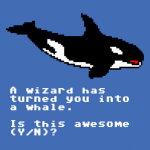
Bright and early yesterday morning I went to the bookstore at McGill to buy a copy of Microsoft Office. If you are a student, at certain places, you can get a cheaper “education version” of Microsoft Office. When I left the store, I was the reluctant owner of a copy of Microsoft Office 2011 for Mac. This happened because my supervisor felt that for editing a paper for publishing, he would be more comfortable using the collaborative tools that are a part of Word. More on that later.
When I got to the bookstore, I was greeted by a young man wearing a red hoodie over a t-shirt with the design featured in the image attached to this post.
“Can I help you?” he inquired.
“Do you work here?” I asked.
When that was settled, he took my credit card and then gave me a receipt and told me to go to the basement, where there would be someone at the pick-up window where I could redeem my receipt for the install CD’s. I got down to the basement and there was a sign on the door of the pickup window, “Be back in 5 mins.”
I rang the doorbell anyway, and after a few minutes, the very same man who had been working upstairs in the computer section had rushed downstairs to meet me. He joked about how he should wear a fake moustache when he works both upstairs and downstairs. I agreed that this was a good idea.
When I took it home and had it installed on my computer and registered, I actually involuntarily shuddered. I usually don’t have such a visceral reaction to computer software, but then it’s actually been a full ten years since I used Microsoft Office. I was in grade 11 then, and it was the first edition of Office for Mac OS X, which was a big thing. I only got the 30-day free trial download version, but I remember thinking that there was something clunky and un-Mac-like about it.
It’s not half as bad as I remember, but there are a few things that I’m still not too happy about.
Initial Review of Microsoft Office 2011 for Mac
In this review I will mainly be focussing on Microsoft Word. Perhaps in the future I will use Excel or the other parts of Office enough to have strong feelings on them.
I’m gonna come clean about my prejudices: I am used to using LaTeX and BibTeX for pretty much all of my word processing. I have used them exclusively for essays and other school projects since 2004 or so. I really appreciate the separation of content and form and the exacting control of all the details of the typesetting that I have when I’m using LaTeX. I can just write, and not worry about where my words are on the page, since LaTeX will take care of that.
I could also separate chapters of my thesis into separate files, which somehow made my work more manageable. Maybe it’s that the scroll bar at the right of the document gets so tiny when your file is huge or something. It would feel unwieldy to have my thesis in a single file, and so I separated the main body text it into four files: I had Thesis.tex, Ch1.tex, Ch2.tex and Ch3.tex. Then, I’d just include each of the chapters inside the Thesis.tex file and have all the formatting and style information in that file, so the other files could just be bare text files with no formatting distractions at all. It was wonderful.
I also really liked the way BibTeX took care of my references. If I needed to change a reference that I make a number of times throughout my thesis, I could change a single file, Sources.bib, then the next time it re-typeset the document for me, all the changes would be made to all the references throughout the document, including the Works Cited. Not only that, but I found a way to have it automatically change repeated references into “ibid.” so that it didn’t look so cluttered. Not having to think about things like this is actually fairly important to me.
Things I dislike about Microsoft Word 2011 for Mac
The most frustrating thing for me right now in using Word is that I can’t turn off the WYSIWYG editor. I feel like I should be able to edit the underlying code that is generating the document, but there’s really no way to do that. This is unsettling for me. I feel like I’m not in control. Word is. I just shuddered again.
Also, it does some things that are very un-Mac-like. For example, if I push command-up, I expect to be taken to the beginning of the document. In every other Mac application, that’s what that combination of keys does. In Word, it moves you to the top of the paragraph. This is a bug. There is already a key combination on the Mac for moving to the top of a paragraph. It’s option-up. (Same thing, mutatis mutandis for command- and option-down.)
Linking Word files together
On the upside: I can still separate the chapters of my thesis into separate files, and then link them together into a single document for formatting. It’s not that hard. I just type up chapter one in one file, save it, then click Insert > File …
The tricky part is that you have to remember to check off the box that says “Link to File” when you insert your Chapter One.docx file into your Thesis.docx file. This way it automatically updates the Thesis with the contents of Chapter One. Unfortunately, it doesn’t do this automatically automatically. Whenever you make a change to Chapter One, you have to go back to Thesis and click Edit > Links … and then update it. This isn’t too bad, except every time I do this, I have to fix the numbering of chapters manually for each chapter, even if I set each individual chapter file’s chapter heading to start numbering at the appropriate chapter number. This is silly.
Another thing that I like about this is that if you use the Styles at the top of the ribbon instead of formatting everything manually (for example, when formatting a book’s title, choosing the Book Title style rather than just hitting the italicise button), then when you link your Chapter files into your Thesis file, the formatting that you chose in your Thesis file is applied even to the content that is automatically pulled from the Chapter files. This is nice. If I accidentally change the formatting on one of my chapters at some point, it will all be consistent in the final Thesis file.
Microsoft Word’s citation manager
I have found Microsoft Word’s built-in citation manager, which isn’t pure evil, either.
Here’s a couple things I’d like to know how to do: insert a citation without parentheses, and how to have it automatically put “ibid.” when appropriate. Also, I’m not sure that it will automatically update the citations in the body text if I change something in the citation manager, but I have a bad feeling it won’t and this will cause me endless grief later.
Can anyone suggest a good solution for citation management that’s compatible with Microsoft Word for Mac? I don’t trust the built-in one.

I scrolled down to comment on this and the ad at the bottom of the page says ‘Google Docs. Try it Now.’
On the question of WYSIWYG, one of the final versions of WordPefect had a ‘code view’ option that would allow you to edit your document in an HTML-like format where you could see all of the tags it was using to format your document. Very helpful for troubleshooting bizarre formatting errors.
I suspected Office is at least better than than OpenOffice on the Mac. Personally I find it painfully slow on my macbook and have resorted to using Latex for important things and Google Docs for less important things.
I’m surprised there is no tool that would help you collaborate better with your professor using latex files. Maybe its time for someone to invent one?
I had a friend (a Waterloo computer science student) who once recommended using LaTeX + CVS for just that sort of thing.
I have a feeling that my prof wouldn’t go for that.
Check out refworks write and cite (there’s also an online version that involves entering citations in using a numbering system, then it uploads and formats the document–this is my preferred method).
I’m not sure if McGill offers the service for free to their students like Western does but it is Word compatible and I use it to manage all of my papers (have done since 3rd year). It also does allow you to program in your own types of citation styles, etc if needed.
I recommend giving Mendeley a go, it’s compatible with Office 2011 now and has a plugin that lets you cite in a variety of different styles… Plus Mendeley is free with 1gb online storage, free is perfect for students like myself…